- London iphone-surgery.co.uk
- Banbury
- [email protected]
- Samsung Surgery
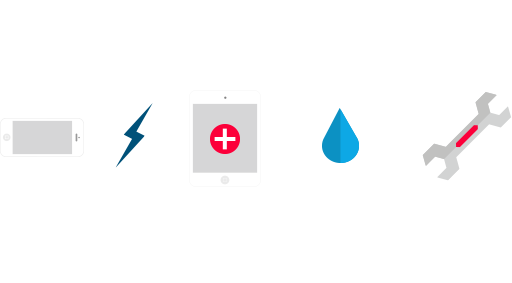
So you’ve broken your iPad screen and panic ensues – especially if you’re reliant on it for work. You need to know how to get your iPad screen repaired as soon as possible and the iPhone Surgery is here to tell you exactly how to do it.
Select the model of your iPad on our iPad screen repairs page. This will take you to the list of repairs available for that model.
If it is just the screen that is cracked i.e. the touch functionality of the iPad is still intact, select the SCREEN repair. If the LCD screen underneath is damaged, marked or unresponsive, select the LCD repair.
If you need both the LCD and the screen repairing, simply add one and click ‘book repair’. You’ll then be taken to the checkout page where you have the option to book another repair so simply add the other and any special instructions for us before you check out.
 Need iPad screen repair the same day? Just select ‘yes’ for express service and we’ll make sure you get your iPad back the same day you send it us – so you only need to be without your favourite device for a couple of hours!
Need iPad screen repair the same day? Just select ‘yes’ for express service and we’ll make sure you get your iPad back the same day you send it us – so you only need to be without your favourite device for a couple of hours!
It really is that simply to get your iPad screen repaired at the iPhone Surgery. All repairs are iTechnician approved and are carried out by experienced technicians. What’s more, all our iPad screen repairs are covered by our market-leading 12 month warranty. If a fault reoccurs within that time we’ll repair it again free of charge. All iPad repairs are carried out in an anti-static environment and we promise to treat your iPad as if it was our own. There’s no reckless handling in our Surgeries!
For more information or to find your nearest walk-in iPhone Surgery for a local iPad screen repair please contact us. Alternatively use Live Chat to talk to one of our specialists directly.