- London iphone-surgery.co.uk
- Banbury
- [email protected]
- Samsung Surgery
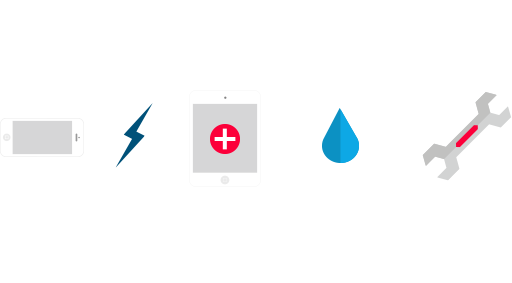
Water damage is, unfortunately, a common problem. It’s far too easy for liquid to damage your iPhone, but if your phone does get wet, follow these steps:
• Turn off the phone immediately. Don’t try to turn it back on, charge it, or connect it to another device.
• Remove your SIM card and hand-dry the device as best as you can with a soft cloth. Wipe any excess moisture from the headphone jack and charging ports.
• Place your phone into an uncooked pack of rice and let it sit in a dry place for around 48 hours. The rice will absorb any water left in the phone – silica gel packets can help too.
• After 48 hours try inserting your SIM and turning on the iPhone. With luck, you’ll have saved your phone from any permanent damage.
 But if not, don’t worry – we at the iPhone Surgery are professionals in all kinds of iPhone repair including water damage. We can check to see if the water has damaged any components in your iPhone, and if it has we’ll sort it out for you.
But if not, don’t worry – we at the iPhone Surgery are professionals in all kinds of iPhone repair including water damage. We can check to see if the water has damaged any components in your iPhone, and if it has we’ll sort it out for you.
The same process should be followed to repair a water damaged iPad. However, the size of iPad screens works against them in the case of water damage and the backlight or LCD can become affected. We’ve repaired a large number of iPad screens because of water damage! But because we offer great value prices, a rapid repair service and a 12 month warranty on all repairs, it could be a lot worse.
So if you’ve got a water damaged iPhone or iPad, don’t worry. Send it to the iPhone Surgery or call into one of our drop-in centres in London or Banbury for a repair within the hour!