- London 020 7887 2448
- London 020 7887 2448
- [email protected]
- Search
- Cart 0 items
- Samsung Surgery
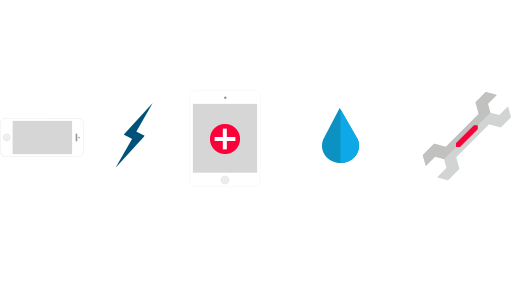
Water damage is an incredibly common problem for smartphone owners – but if you’re unsure whether your phone is damaged from exposure to liquid, there’s an easy way to find out. The iPhone 3G, 3GS, 4 and 4S have indicators in the headphone jack and in the bottom of the dock connector housing. The best way to check these is with a torch. The iPhone 5, 5S and 5C have water damage indicators on the inside of the SIM card slot. If your phone has been exposed to water without you knowing, the indicator will be red or pink, and in the majority of cases the damage won’t be covered by your warranty.
 If your iPhone does get wet, turn off the phone immediately and don’t turn it back on or attempt to charge it. Remove your SIM card and wipe up as much excess moisture as possible – don’t forget the headphone jack and charging ports. When it’s fully dry, try turning it back on. If it works – great! If not, don’t worry – the iPhone Surgery offers water damage repair for just £19.99. If any other components of your phone have been affected because of water damage you’ll have to pay for the repairs, but the iPhone Surgery offer fantastic prices and a 12 month warranty on all iPhone repairs.
If your iPhone does get wet, turn off the phone immediately and don’t turn it back on or attempt to charge it. Remove your SIM card and wipe up as much excess moisture as possible – don’t forget the headphone jack and charging ports. When it’s fully dry, try turning it back on. If it works – great! If not, don’t worry – the iPhone Surgery offers water damage repair for just £19.99. If any other components of your phone have been affected because of water damage you’ll have to pay for the repairs, but the iPhone Surgery offer fantastic prices and a 12 month warranty on all iPhone repairs.
The iPhone Surgery offer a wide range of iPhone repairs and iPad repairs, including cracked and broken screen repair, at great prices. It couldn’t be easier to get your iPhone or iPad repaired with them; simply select the repair you need on our website and send your device off. We'll work our magic and send it back to you within 24 hours – that’s it!